Do you think your current software is not doing the job? Are you confused on what are the Dance Studio Software features to expect? Do you find yourself doing the same task over and over without an appropriate dance school software? Are you creating your very own version of “Ground Hog Day?”
How easy is it to analyze your Business with numbers and graphs ? Every TIME and DOLLAR you spend should deliver returns so you grow and manage, pay your employees, expenses and still make a profit.
With several hundred ways for studios to save time, Studio Pulse specializes in managing your business and providing you the freedom to grow your business. When a customer comes to a studio powered by Studio Pulse they are welcomed with the ease of up to date accurate information. Studio Pulse pushes your schedule to your website in a beautiful and easy to read format. Your customers can then pick classes and register with ease. You will find lot more functionalities than the normal Dance Studio Software features which are seen in the market.

Studio Pulse manages your schedule with ease and ties all your assigned instructors to the Classes. Scheduling streamlines the process of Class Schedules faster and easier. Arrange your parameters in 1-Page – Class Name, Program Name, Capacity, Studio, Day / Time, Class Rates, Brief Description, Instructors, Instructor Pay Rates and pull out a simple and elegant Class Schedule Calendar.
The schedule is flexible just like you. Studio Pulse allows you to make one-time changes and or ongoing changes to the schedule with a few clicks of the mouse. It is that easy.
The schedule can be Integrated and displayed REAL-TIME in your website. Any Schedule Changes in Studio Pulse is automatically reflected in your website.
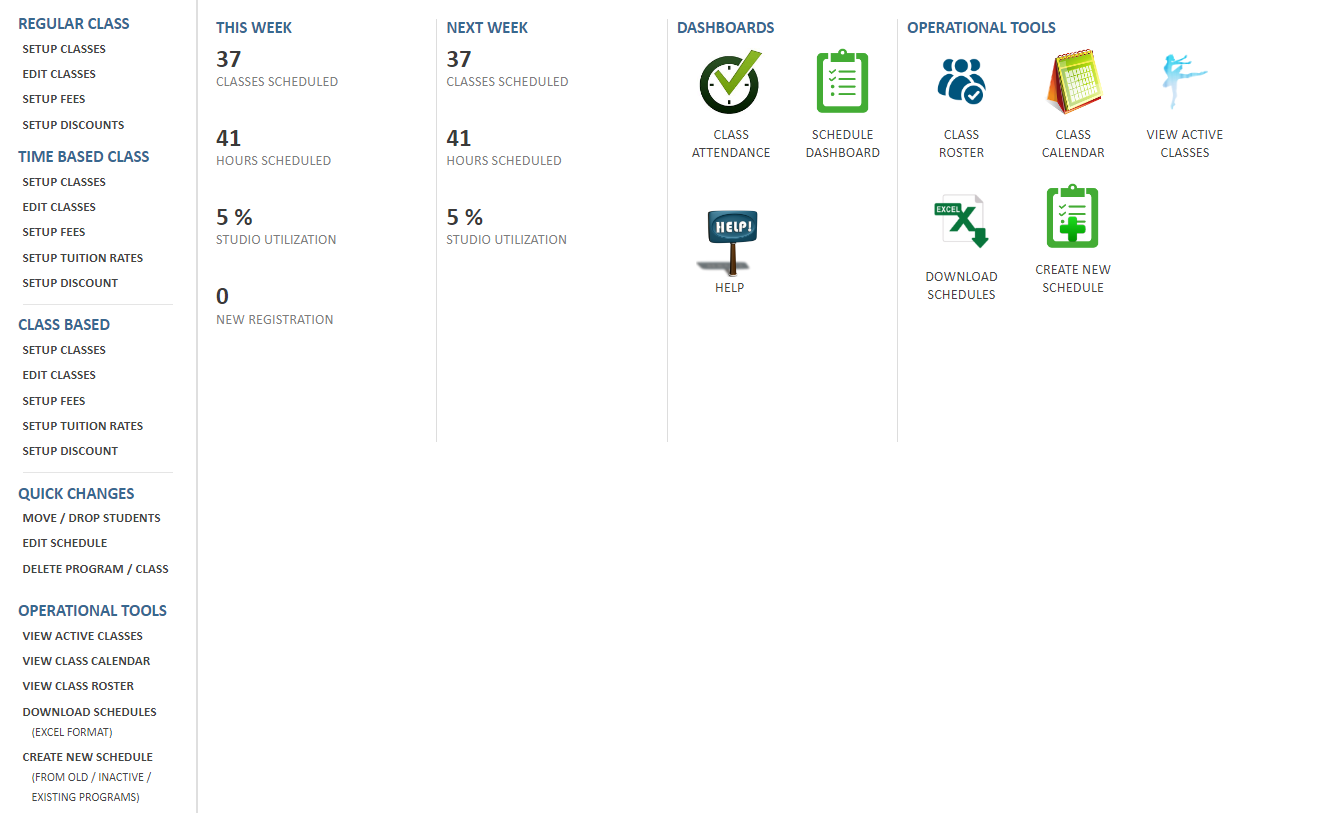
Studio-Pulse Schedule Tab
Our simply elegant CUSTOMER PAGE allows your multiple clients to register online to Multiple Programs and Multiple Classes, see their Schedules, Attendance Records, Pay Dues, edit profile, Issue Refund from the administrator page. You can charge your Multiple clients on the Monthly Installment due date in 1-Click, Post charges to customer account in 1-Click with Description and Due Date.
Do you know your daily attendance averages or which instructors have the highest attendance rates or which days and times work best for your business? Studio Pulse will provide you that and so much more.
Studio Pulse is evolving in a faster pace with new & easy Dance Studio Software features you could think of.

Studio-Pulse Customer Tab
Setup Multiple EMPLOYEES with Individual Home Page. Create and Edit Profile of Instructors. Quickly Add or remove the Instructor from a Class. View and take attendance, update time logs. Automated Payroll makes life easier for the Employees.
View your own Class Schedules in Employee Home Page and take Attendance of your own classes.
Secured and Limited Access to the Employees in their Home Page.

Studio-Pulse Employee Tab
Communicating has never been so simple.
The cool Messaging Module one of the key Dance Studio Software features required, is an easy to use user friendly Interface helps communicate with your Studio Family.
Send notifications, circulars, important updates, announcements to your client or staff or a class. Attach and send Schedule Changes to your Staff and Students.

Empower yourself with the information you need to grow your business and make the right decisions along the way.
Track and manage your Expenses.
Graphical view of Spending Trend and Expenses helps plan and improve Business.

What is the best way other than Reports to analyze past information, review current trend and your forecast. All your numbers converted to Reports with filter options helps analyze your Business.
The report center aggregates all the reports from all the sections of Studio Pulse and allows you to customize a dashboard for your business.
The report center is easy to use and does not overwhelm you with ugly filters and hard to use interfaces. The reports are simple, elegant, easy to read and understand.

Setting up your business has never been easier with the Studio Pulse unique 7-STEP SETUP to total studio automation.
No Training or Documentation required – Thanks to the Easy and Simple User-Friendly Interface.


